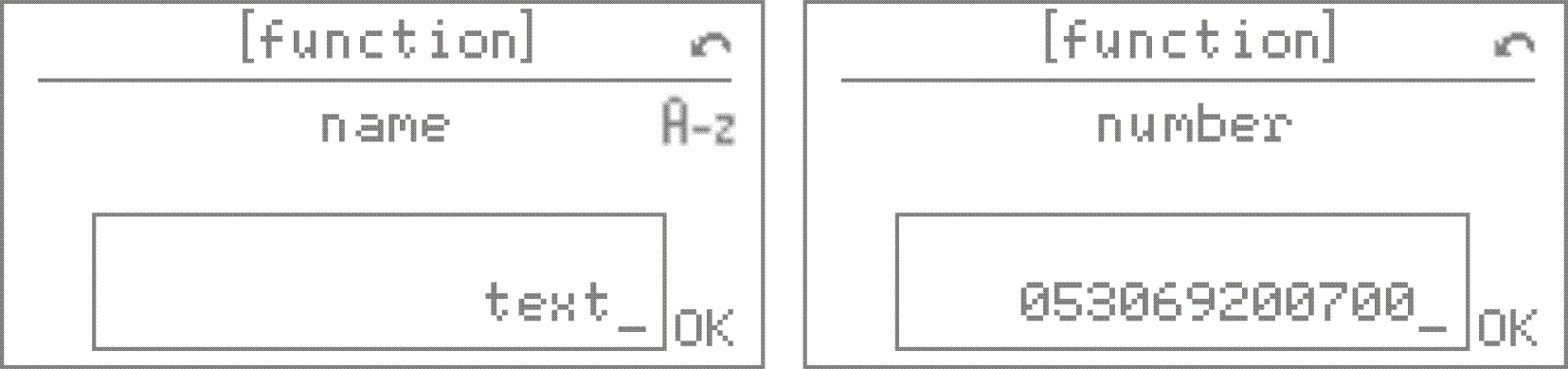Using the keypad dial, you can enter the digits, characters and letters you need. In the text entry menu, press the digit keys want a more times until the desired character appears. The assignment is listed in the table at the end.
Press the arrow keys to switch between uppercase and lowercase letters. The symbol indicates the current settings.
Press the arrow keys to move the cursor to the left and right. Press the delete key to delete the last character before the cursor.
Press the OK key to accept the entry.