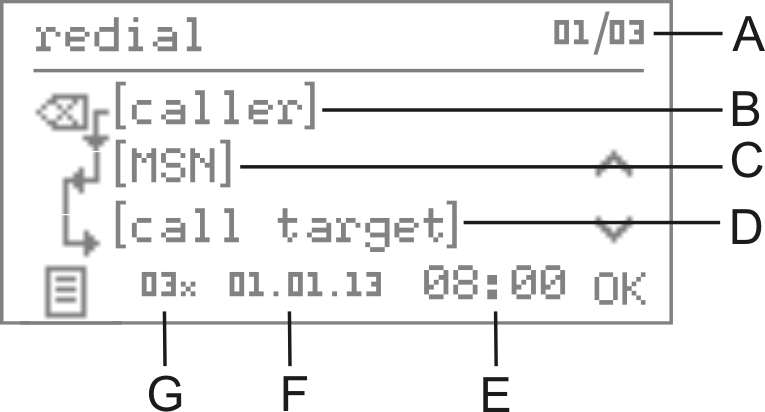|
1.
|
Press the redial key.
|
Short pressure: The redial list is now opened. The entry with the phone number dialled previously is displayed.
Long pressure: The redial list is now opened. The entry with the phone number dialled most frequently is displayed.
|
B
|
Important: Only available for operation on the PBXs COMpact 3000 analogue/ISDN/VoIP, COMpact 5010 VoIP, COMpact 5020 VoIP, COMpact 4000, COMpact 5000/R, COMpact 5200/R, COMpact 5500R and COMmander 6000/R/RX.
Note: If the phone number has been assigned a name in the telephone book of the system telephone, this will be displayed.
|
Pressing the delete key deletes the entry shown.
Pressing and holding the delete key (2 seconds) deletes the entire redial list.
|
|
|
Pressing the delete key deletes the callback shown.
Important: Only available for operation on the PBXs COMpact 3000 analogue/ISDN/VoIP, COMpact 5010 VoIP, COMpact 5020 VoIP, COMpact 4000, COMpact 5000/R, COMpact 5200/R, COMpact 5500R and COMmander 6000/R/RX.
|
|
|
Pressing the arrow key scrolls to the next entry.
|
|
|
Pressing the arrow key scrolls to the previous entry.
|
|
|
Pressing the OK key accepts the entry into dial preparation.
|