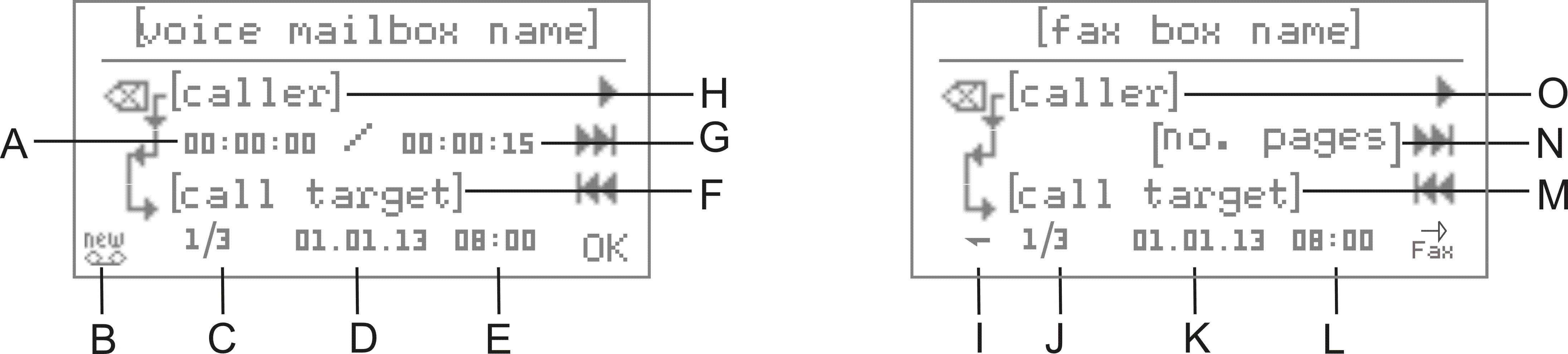Open the message list of a voice mail/fax box to query, replay, delete, move messages into an archive or send a telefax as e-mail. If a subscriber is authorised to query several voice mail boxes, the list VMB used will be displayed in addition to the list voice mailbox. The list voice mailbox also contains the fax boxes.
To open the message list of a voice mail/fax box, press the function key configured for it or press the Menu key to open the menu Voice mailbox > functions > VMB open.
|
1.
|
Press the message key.
|
|
•
|
VMB used (this is skipped if the other lists are empty)
|
Note: The new messages are automatically replayed in sequence after a voice mailbox is opened. The latest message is replayed first.
Note: The latest message is displayed with consecutive number 1.
|
H
|
Note: The latest message is displayed with consecutive number 1.
|
O
|
|
Pressing the delete key deletes the message.
Holding the delete key (2 seconds) deletes all messages from the message list.
|
|
|
Pressing the arrow key right starts the replay of the message.
|
|
|
Pressing the arrow key left interrupts the replay of the message (voice mailbox only).
Holding the arrow key left will go back to the start of the message.
|
|
|
Pressing the arrow key down scrolls to next (older) message.
|
|
|
Pressing the arrow key up scrolls to the previous (more recent) message.
|
|
|
Pressing the OK key accepts the entry into dial preparation.
Pressing the OK key sends the telefax as e-mail to the address entered in the PBX as recipient of messages when a new voice mail arrives.
|
|
4.
|
If you want to leave the menu, press the home key.
|