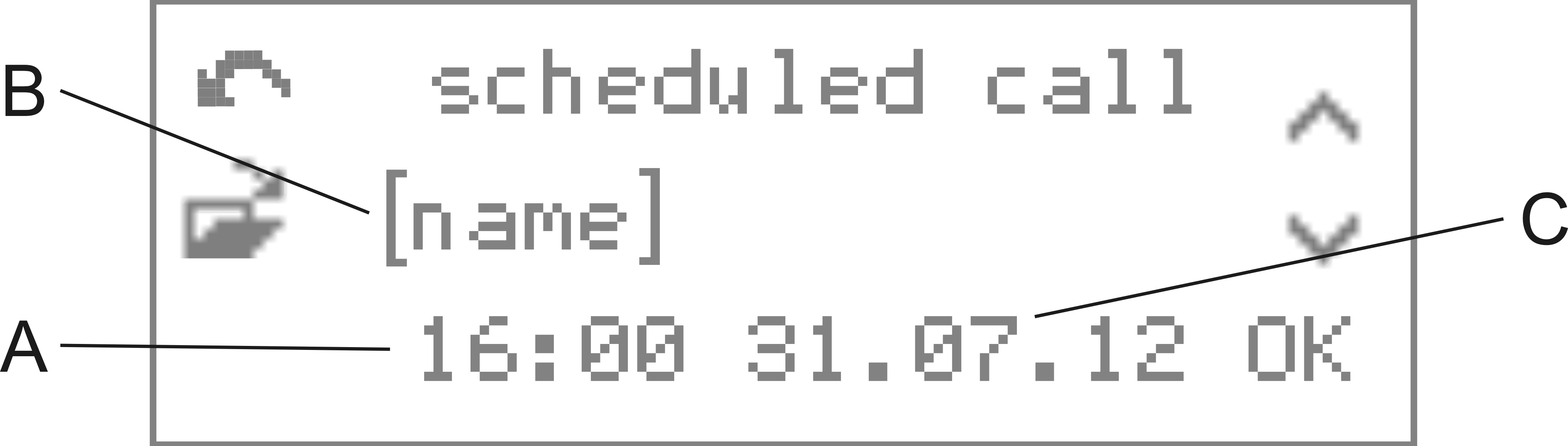|
1.
|
Tap on
|
Or, press the function key configured for a scheduled call or press the Menu key to open the menu functions > scheduled call.
Note: As soon as a phone number is accepted into dial preparation, this schedule is considered completed and is deleted from the scheduled call list.