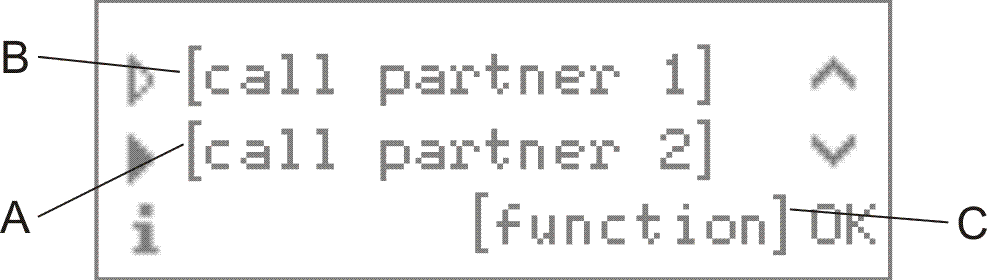Your system telephone shows possible functions during a query call in the lower line on the display. Tap on  and
and  to scroll through the various options. Tap on OK to initiate the function currently displayed.
to scroll through the various options. Tap on OK to initiate the function currently displayed.
Tap on  and
and  to scroll through this information. Tap on OK to go back to the previous view.
to scroll through this information. Tap on OK to go back to the previous view.