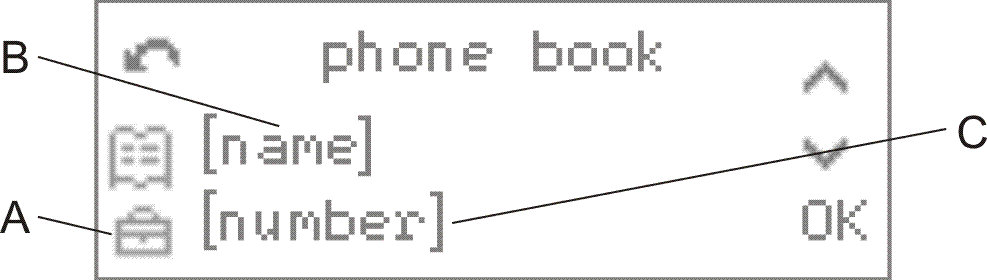|
1.
|
Start of the list: Jumps to the first contact in the telephone book.
Previous contact: Jumps to the previous contact in the telephone book.
Next contact: Jumps to the next contact in the telephone book.
End of the list: Jumps to the last contact in the telephone book.
Alternatively, you can double-click a phone number for the contact to be edited directly on the page Telephone book (Telephone book tab). After this, the menu for editing the contacting question opens automatically.
|
3.
|
|
4.
|
In the Kind list field, select one of the following options:
|
business: Defines the phone number to be entered as a business number.
mobile (business): Defines the phone number to be entered as a business mobile number.
private: Defines the phone number to be entered as a private number.
mobile (private): Defines the phone number to be entered as a private mobile number.
call macro: Allows a macro to be entered.
comment: Allows a comment to be entered.
fax: Defines the phone number to be entered as a fax number.
user-specified: Defines the phone number to be entered as a user-defined number.
|
5.
|
In the Type list field, select one of the following options:
|
internally: Defines the phone number to be entered as an internal number.
externally: Defines the phone number to be entered as an external number.
|
6.
|
In the Telephone no entry field, enter the phone number.
|
|
1.
|
Press the telephone book key.
|
Note: Only contacts configured on the telephone can be edited or deleted. The internal numbers as well as the contacts/short-code numbers on the PBX can only be changed using the configuration manager on the PBX.
Important: If you must prefix e.g. an exchange line access number when entering/selecting a phone number, depends on the exchange line request (automatic, direct exchange line telephone, internal telephone) that was configured in the PBX (see Advanced Information of the PBX).
Note: When entering multiple numbers or call macros, the last entry configured or changed is used as the default number.
|
6.
|
If you want to leave the menu, press the home key.
|