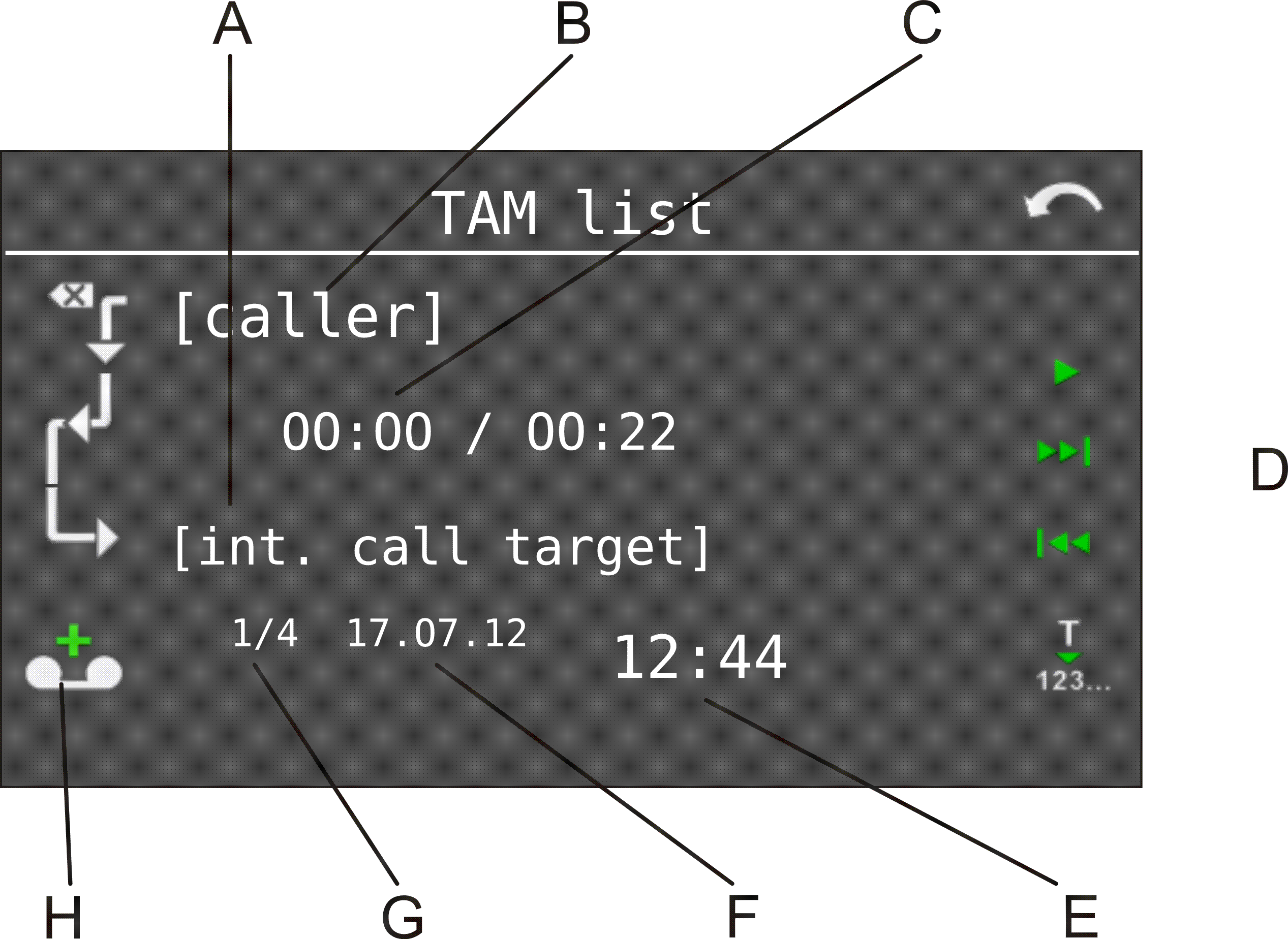To open the answering machine list, press the function key configured for it or press the Menu key to open the menu answer.machine > TAM functions > TAM list.
|
1.
|
Press the message key.
|
|
2.
|
Select TAM list to open the answering machine list (this is skipped if the other lists are empty).
|
|
B
|
Note: If the phone number has been assigned a name in the telephone book of the system telephone, this will be displayed.
Note: The latest recording is displayed with consecutive number 1.
Note: If you have activated automatic playback, the new recordings are automatically played back in sequence after the answering machine list is opened. The latest recording is played back first.
|
4.
|
If you want to leave the menu, press the home key.
|