|
1.
|
Press the
|
|
2.
|
Tap on Caller list.
|
|
3.
|
Touch and hold the entry and then tap on Κατάργηση από το αρχείο καταγραφής κλήσεων.
|
Note: To delete the entire caller list, press the 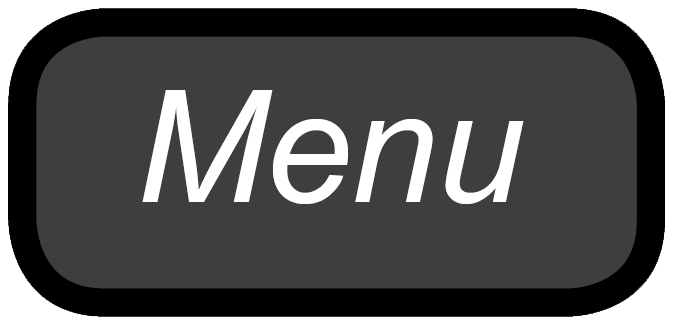 Menu key, tap on Εκκαθάριση αρχείου καταγραφής κλήσεων and then tap on OK.
Menu key, tap on Εκκαθάριση αρχείου καταγραφής κλήσεων and then tap on OK.