|
2.
|
In the list field on the left, above the message list, select the Μόνο φωνητικές υπενθυμίσεις option.
|
|
4.
|
Note: To delete all the recordings (messages and voice memos) from the message list at the same time, press the 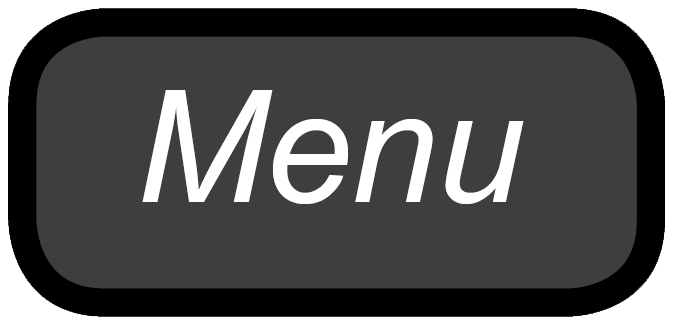 Menu key, tap on
Menu key, tap on  Delete all messages and then tap on OK.
Delete all messages and then tap on OK.