|
•
|
Using the telephone (page
|
Note: Some providers/PBXs are already pre-configured in the factory settings. In total you can configure up to 10 providers/PBXs.
Note: If the telephone is used as a system telephone for an account, all the PINs and passwords, and also the prefixes entered for this account are overwritten by the PBX.
|
•
|
|
•
|
To use a different account than the default account for a single call, pick up the receiver or press the 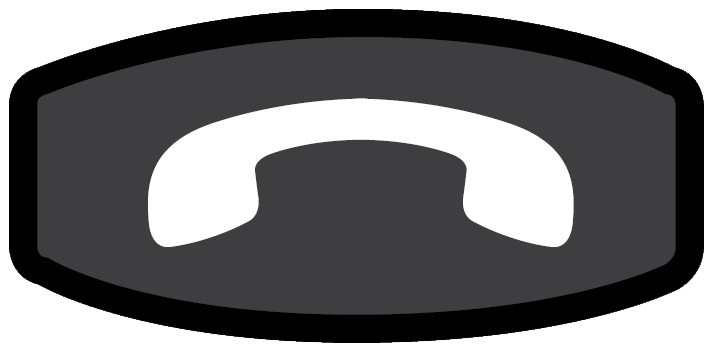 hook key. Tap on the Cuenta VoIP field in the dial window and select the account from the list.
hook key. Tap on the Cuenta VoIP field in the dial window and select the account from the list.
Note: The country and area code of this account are replaced by the prefixes stored in the PBX as soon as the use of this telephone as a system telephone on a PBX is enabled.
Enter area code and select the country of the PBX location or enter the VoIP number assigned by the provider. The country code can be entered directly in the Prefijo de país field (with 00, and a maximum of six digits). However, this entry is overwritten as soon as a different country is selected.
Note: If you select the Troncal SIP connection type, you must then enter a DDI main number.
|
•
|
Set connection type Troncal SIP (Settings > Accounts > Account settings)
|
Note: If you assigned a DDI main number, in the Configuration Manager under Settings > Accounts > Configure > Numbers > Configure, you must also enter the DDI number for the telephone in the entry filed Número de teléfono and select DDI (Direct Dial In) in the list field Tipo de número. The DDIs are assigned by the provider.
Important: The BLF resource list subscription function (BLF according to RFC 4662) is currently not available on PBXs.
Tipo de InterCom (SIP account) 
Locución: The caller's system telephone can be programmed to switch on the microphone in addition to the loudspeaker (hands-free) so that a person nearby can speak with the caller using this intercom system
Manos libres: Enables an announcement to system telephones (one telephone or group) from any internal telephone without someone having to actively receive a call (for example, in a doctor's office)
Línea predeterminada internal number (MSN)
Troncal SIP DDI or MSN
DDI (extensión) Direct dialling to the DDI main number
MSN (número de abonado) multiple subscriber number took on from an ISDN to a VoIP connection
Note: Call acceptance rules for anonymous calls and contacts still have a higher priority.
Locución y grabación: At the end, the caller hears the selected announcement and can then leave a message on the answering machine.
Solo locución: At the end, the caller hears the selected announcement; however, they cannot leave a message on the answering machine.
No aceptar llamadas: The call from this caller is not accepted by the answering machine. If remote access is enable, this option has no effect.
Locución predeterminada A default announcement is used.
Own announcement An own-recorded announcement is used.
Important: The voice mailbox (SIP account) is only available on the PBXs COMpact 4000, COMpact 5000/R, COMpact 5200/R, COMpact 5500R and COMmander 6000/R/RX (PBX firmware version 6.4A or later).
Note: Each status message is assigned a phone number to enable you to identify the associated voice mailbox. You must enter the a phone number to ensure that the status message is uniquely assigned to a single voice mailbox. This phone number does not have to match the phone number you use to listen to messages.
Note: This phone number is used to fetch messages, by pressing the message key and, if required, a function key to which the MWI function is assigned. If you do not enter a phone number for fetching messages, the mailbox's number is used instead.
Note: Some VoIP providers do not send status messages until they have been explicitly requested by the telephone. Disable this option if the VoIP provider sends status messages without you having to request them.
Note: If a VoIP account has several voice mailboxes, the LEDs on the message key always display the status of all the configured voice mailboxes. It is not possible to switch on the display just for one particular voice mailbox on a VoIP account. In this case use the "Personal voice mailbox" function to display the status of a particular voice mailbox in the status line.