Todas las grabaciones: Displays all the entries saved in the message list.
Solo mensajes: Displays only the messages saved in the message list.
Solo notas de voz: Displays only the voice memos saved in the message list.
Archivo: Displays the voice mailbox archive.
Locuciones: Displays the saved and free announcements for the voice mailbox.
Grabar nota de voz: Starts the recording of a voice memo.
Todos los fax: Displays all telefaxes saved in the message list.
Fax enviados: Displays only the sent telefaxes.
Fax recibidos: Displays only the received telefaxes.
Archivo: Displays the archive of the fax box.
|
5.
|
Note: To delete all the recordings (messages and voice memos) from the message list at the same time, press the 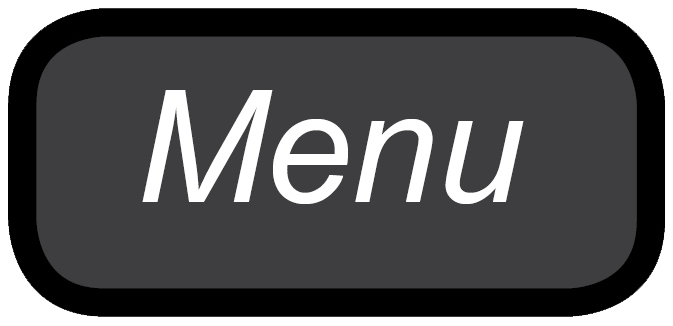 Menu key, tap on Borrar todos los mensajes and then tap on OK.
Menu key, tap on Borrar todos los mensajes and then tap on OK.