|
1.
|
Tap on
|
|
2.
|
Touch and hold the entry and then tap on Rimuovi da registro.
|
Note: To delete older entries from the call log, press the 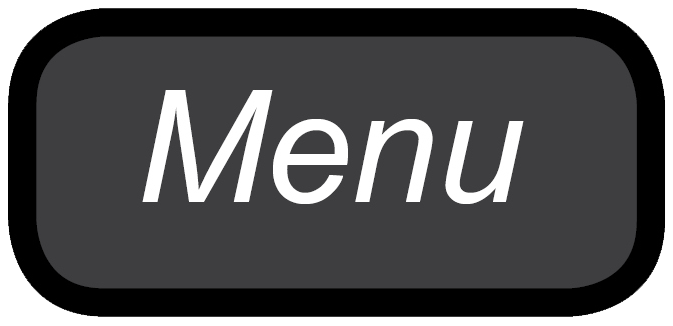 Menu key then tap on Elimina voci specifiche. In the Età in giorni entry field, enter the number of days and then tap on OK. To delete all call log entries, press
Menu key then tap on Elimina voci specifiche. In the Età in giorni entry field, enter the number of days and then tap on OK. To delete all call log entries, press 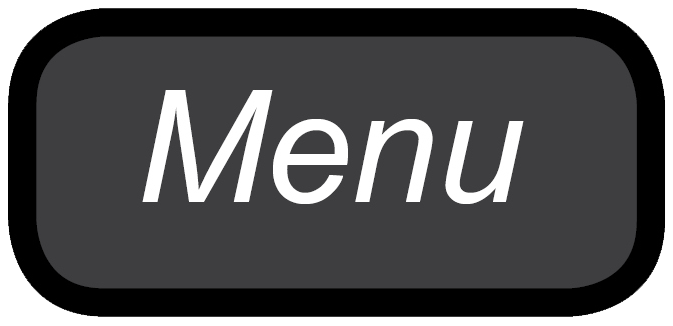 > Cancella registro chiamate > OK.
> Cancella registro chiamate > OK.