|
•
|
Using the telephone (function key or
|
Note: If a new recording is present, you can also open the message list by tapping on  in the Status Info widget.
in the Status Info widget.
|
1.
|
Press the
|
If you have enabled automatic playback under  > Instellingen > COMfortel > Antwoordapparaat, new recordings will be played back automatically after the voice mailbox has been opened. The latest recording is played back first.
> Instellingen > COMfortel > Antwoordapparaat, new recordings will be played back automatically after the voice mailbox has been opened. The latest recording is played back first.
You can also enable or disable automatic playback from the message list by pressing the 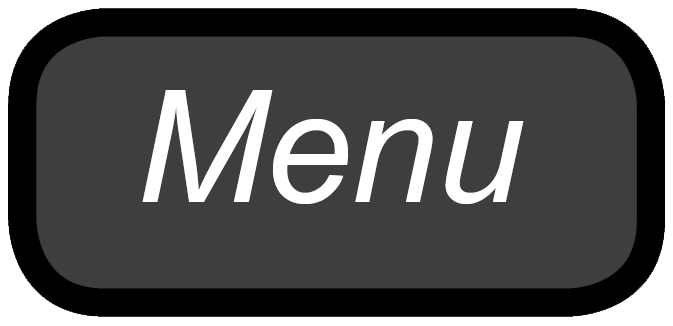 Menu key and tapping on Instellingen.
Menu key and tapping on Instellingen.
Alle registraties: Displays all the entries saved in the message list.
Alleen berichten: Displays only the messages saved in the message list.
Alleen spraaknotities: Displays only the voice memos saved in the message list.
Archief: Displays the voice mailbox archive.
Boodschappen: Displays the saved and free announcements for the voice mailbox.
Spraaknotitie registreren: Starts the recording of a voice memo.
|
Deletes the displayed recording. To delete all the recordings apart from the announcements from the message list, press the
|
|