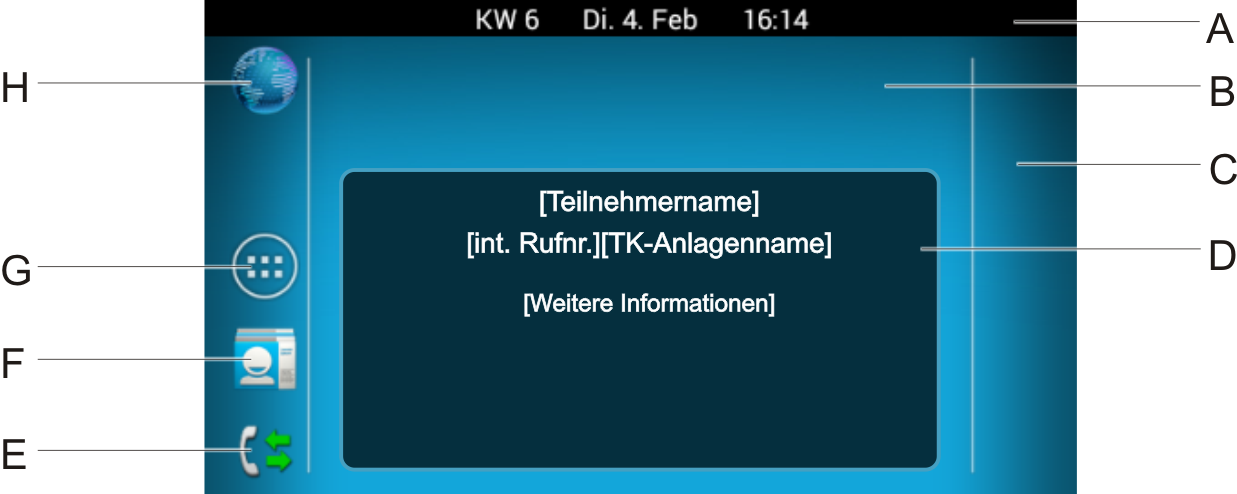|
E
|
|
F
|
|
G
|
|
H
|
|
Caution: Improper cleaning or operation can damage or destroy the display.
|
|
Important: Electrostatic discharge or moisture may cause the display to malfunction.
|
Tap on the corresponding position on the display briefly with your fingertip (e.g. symbol, button, list entry).
Touch and hold the corresponding place on the display (e.g. symbol, button, list entry, free area on the home screen).
Use your fingertip to drag the element up, down, right, or left across the display ...
Swipe quickly with your fingertip to the top, bottom, right, or left...
Tap on the display with your fingertip ...