Note: Contacts that are synchronised with the PBX's telephone book cannot be edited on the telephone. You can only change the PBX's telephone book using the PBX's Configuration Manager.
|
1.
|
Press the
|
|
4.
|
To merge two contacts, press the 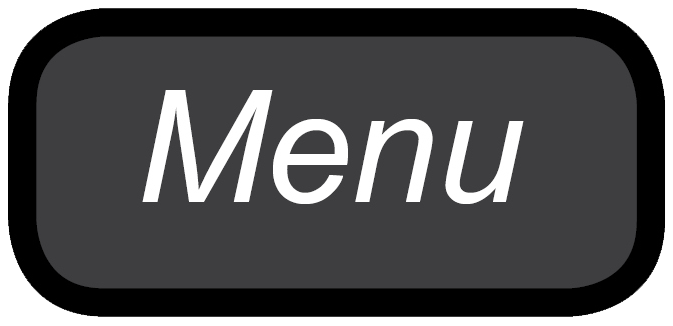 Menu key, then tap on Join. Then tap on the name of the contact you want to merge with the contact that is currently open for editing.
Menu key, then tap on Join. Then tap on the name of the contact you want to merge with the contact that is currently open for editing.
To separate a contact with several entries into individual contacts, press the 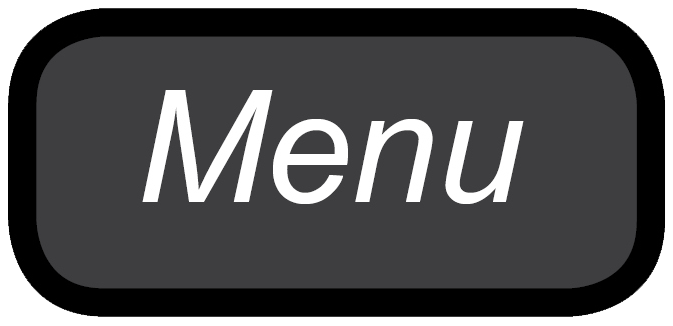 Menu key, tap on Separate, and tap on OK.
Menu key, tap on Separate, and tap on OK.
|
6.
|
Tap on Done.
|