Checking the Function of the LAN-TAPI
To perform a simple function check of the TAPI driver (TSP) as well as the settings configured in the PBX, use the dialling help on Windows on the server PC.
Proceed as follows:
• Using the server PC
Requirements:
• A completed TAPI drive installation on the server PC
• Operating system: Windows 10
1.Start Windows dialling help. To do this, click Démarrer, enter dialer.exe in the entry field and press Enter.
2.Click Extras > Connect with....
In the Line list field, select one of the phones offered for controlling.
Click Ok.

3.In the Numéro de téléphone entry field, entry an internal or external number. Enter the phone number exactly as you would dial it and click Dial.
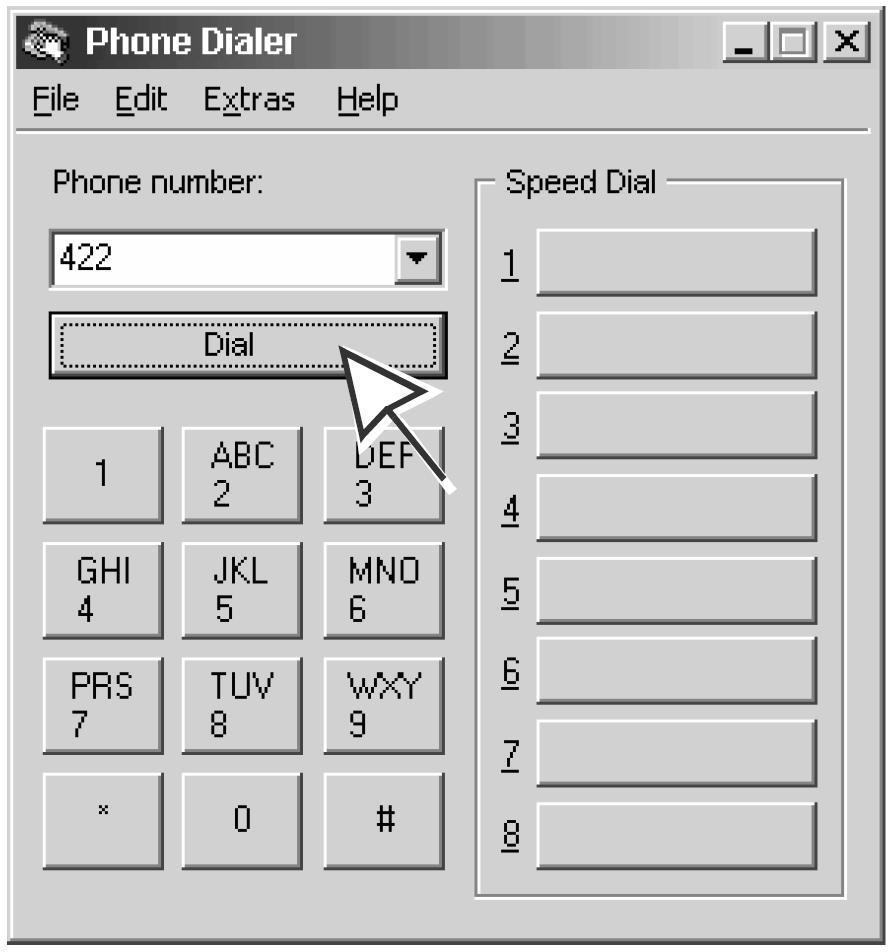
The controlled phone is called. As soon as you pick up the receiver, the destination number dialled (in this example: 422) is called.